Add or Edit categories for your site
Site administrators can add additional categories to their site, which can be used to refine data browsing and filter search results.
1. Click 'Site Settings' from the top navigation menu
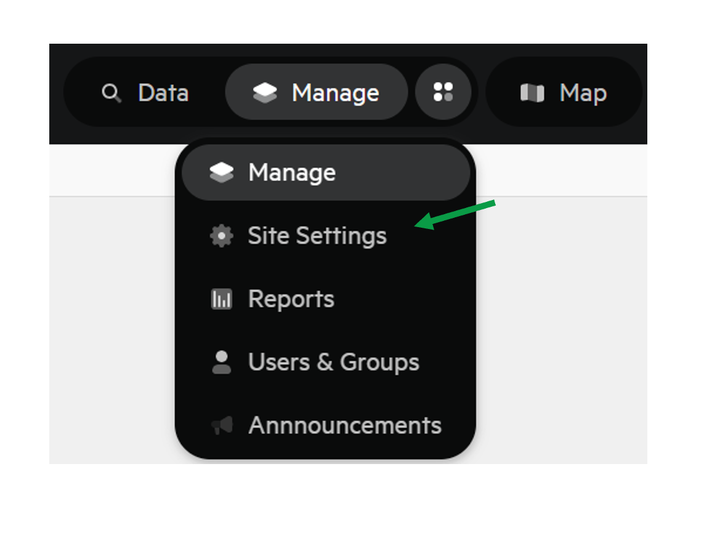
2. Select 'Categories'

3. Enter a title and select 'Add' to create a new category

4. Add details about category by clicking the ellipsis after its title

Complete the form to add details about your new category. This includes:
- Name. The full, user-facing name of your new category.
- Slug. The section of the category name that will appear in the URL
- Parent. If applicable, the parent category.

5. If required, you can add one or multiple subcategories from the ellipses menu.


You can then add further details, and additional sub categories to those through their own ellipsis menus.
