Add & Query Data
Using an existing QGIS feature, layers that have been added or cloned can be queried, providing details about the data selected.
Ensure you have the Koordinates Data Browser open, and are logged in.
Please refer to QGIS Plugins - Getting Started for more information.
1. Search and add the required dataset

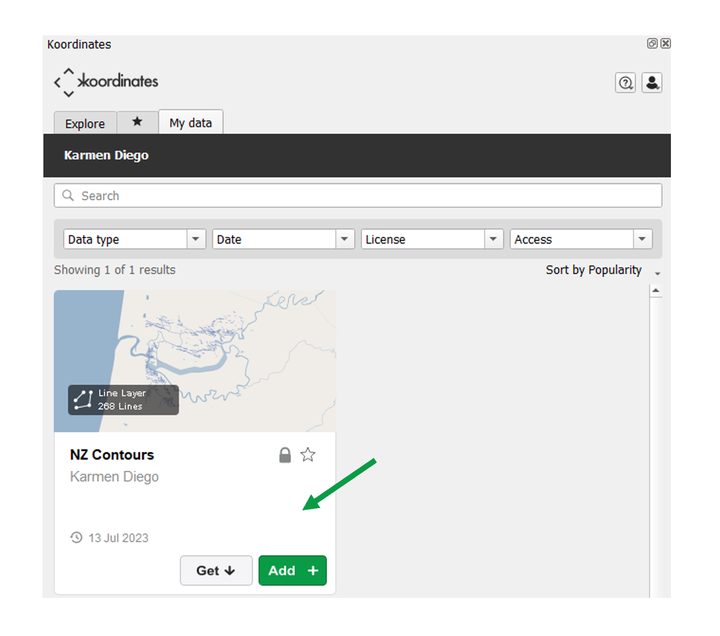
2. In the toolbar, select the Identify Features

3. Select a location on the map canvas
This will open an Identify Results window, providing attribute information for features within the layer(s) present at that location.

If multiple layers are present, they will be listed as collapsed dropdown lists.
