Create a data repository
A data repository is a special copy of a dataset that can be used to track and manage version control in the Koordinates App.
There are three ways to create a data repository.
- From the data browser in the Koordinates App
- From a URL to a public dataset on Koordinates.com
- From an existing repository
Create a data repository from the data browser
1
Find your data
To find data, simply apply relevant filters and enter your search term in the 'Data Browser' section of the App. This section can be found on the right hand side of your screen when you open the App for the first time.
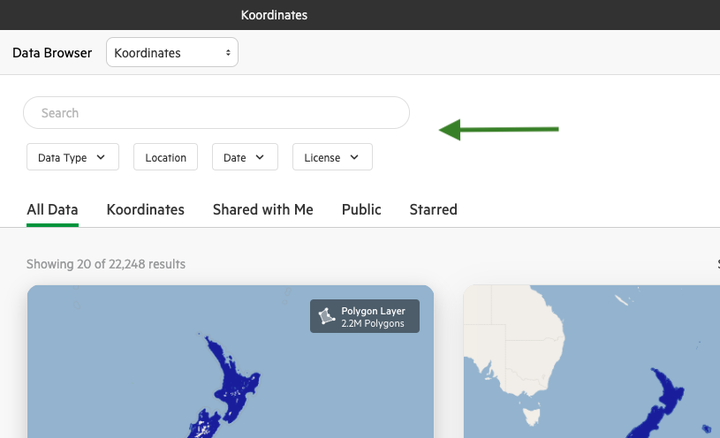
2
Click 'Get'
Once you've found the data you wish to use, click 'Get.'
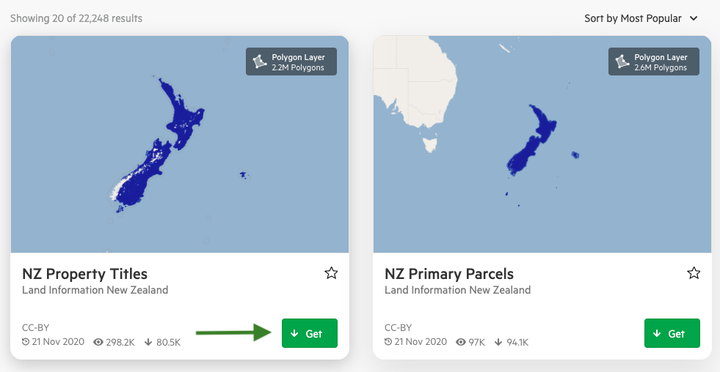
3
Click 'Get' again to confirm
To create a data repository for your chosen data, click 'Get' from the modal to confirm. This step confirms that you agree to any data license that may apply and to the Koordinates Terms of Use and Privacy Policy.
If your chosen dataset is not currently supported for use by the Koordinates App, an error message will display.
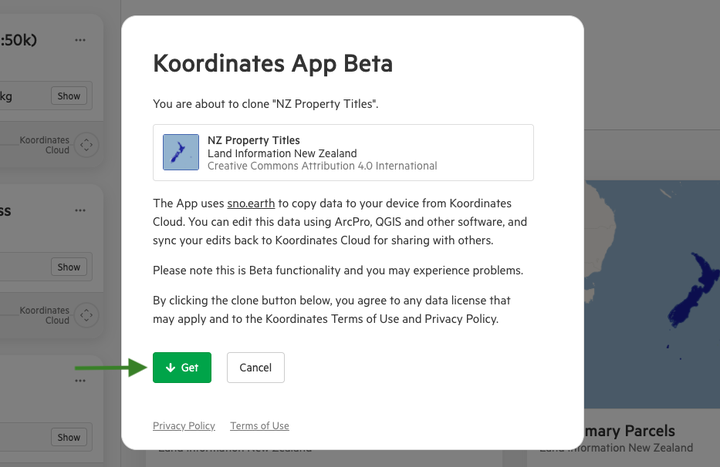
Create a data repository from a URL
1
Select 'Add'
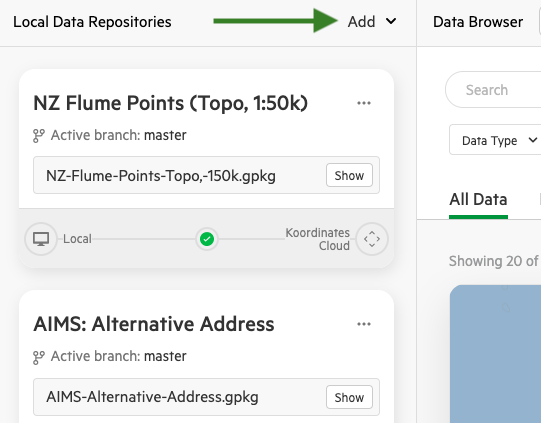
2
Select 'Clone Data Repository from URL'
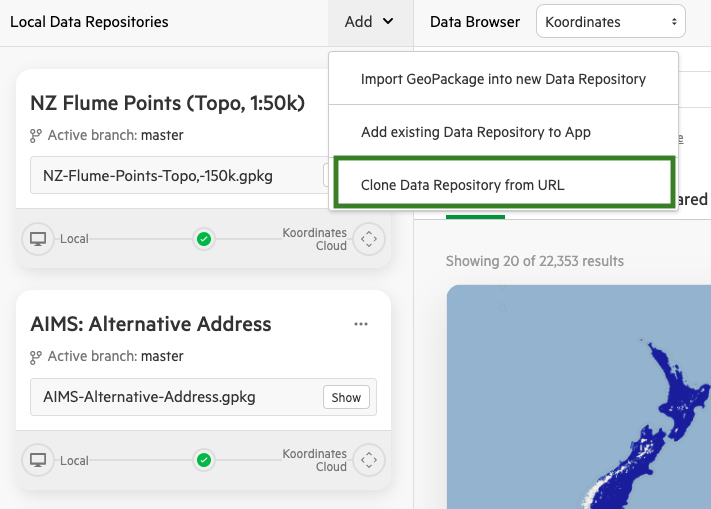
3
Paste in your URL and click 'Clone'
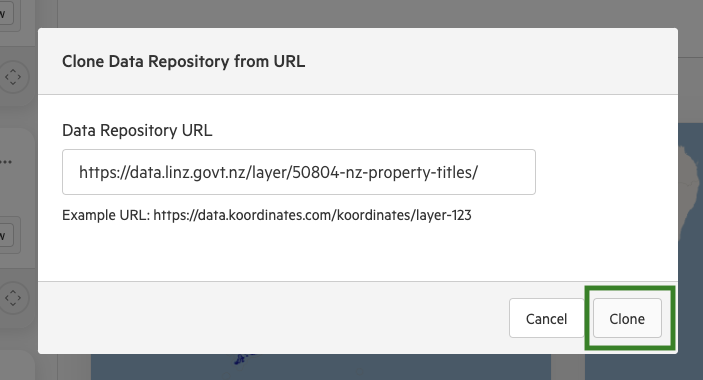
Again, after your new data repository has been created, you will be able to see it on the left hand side of the Koordinates App.
Add an existing Data Repository
If you have already created a data repository using Sno — and open source data version control tool — then you can also add that repository to the Koordinates App.
1
Select 'Add'
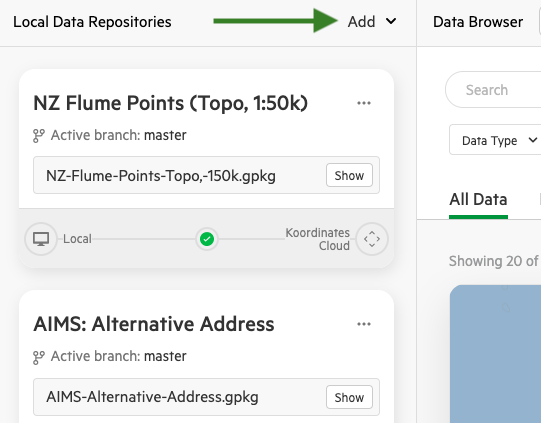
2
Select 'Add existing Data Repository to App'
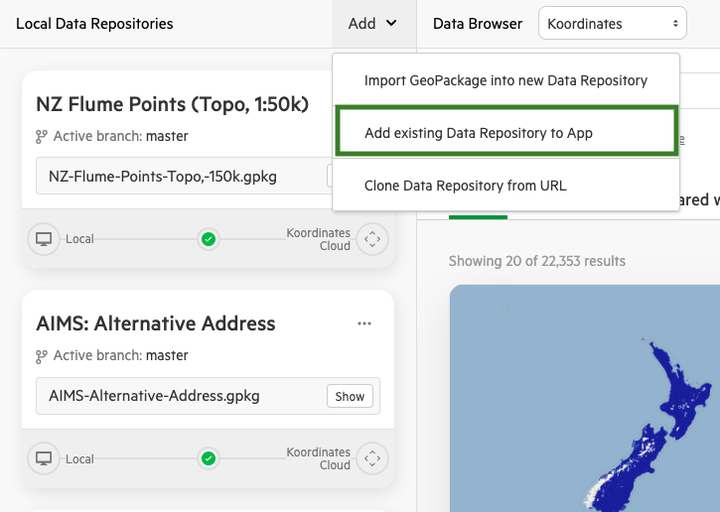
3
Choose your data repository location and click 'Add Repository'
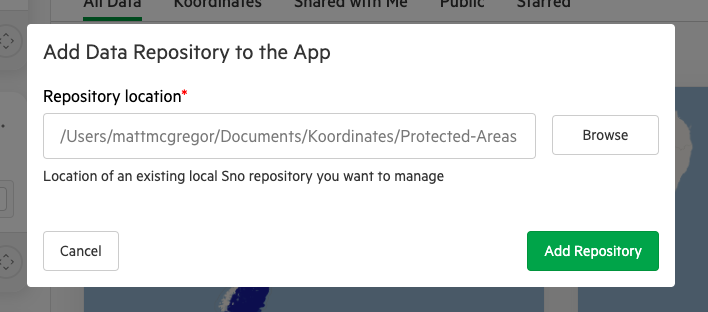
Delete a data repository
To delete a data repository, simply click the ellipses next to the repository title, and select 'Delete Data Repository.'
