Set scopes for an API token
API tokens are used to manage a range of tasks using the Koordinates APIs.
Users can set the scopes for an API token by creating an API key in the user interface.
1
Select API Keys in your user profile menu
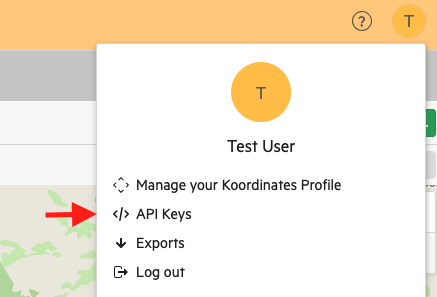
2
Select Create API Key with the Manual scope
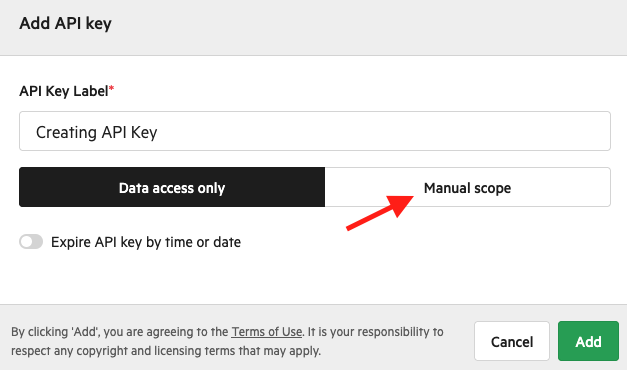
Be sure to give your API Key an appropriate label.
3
Determine the scopes for your Admin API token
API keys can have optional scopes and controls which limit what they can do. These work in addition to dataset and service permissions and user group membership but do not override these - for example an API key with WMTS set to "No access" will not be usable against any WMTS endpoint regardless of the users status and dataset settings, nor will that API key have wider dataset access than the user account which created the API key.
The API key dashboard will provide you with a range of options to set the scopes for your API token. Select which scopes you wish to include.
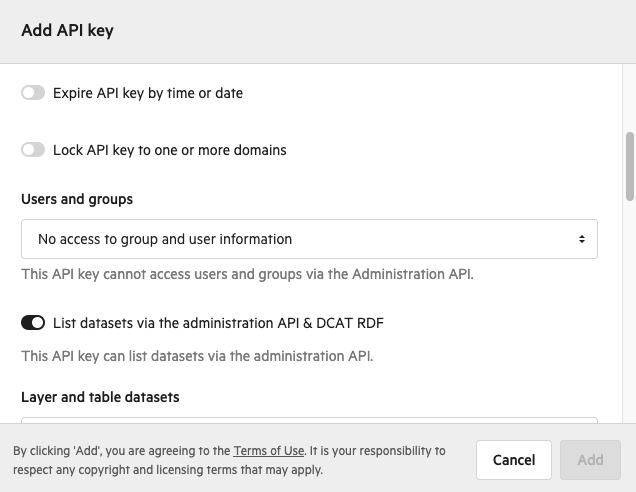
4
Set referrer domains to your API Key
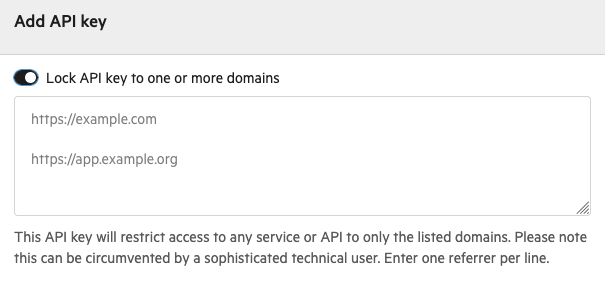
For paid-seat users in eligible sites, we provide the option to lock API keys to one or more domains. This scope ensures that some user cannot copy an API key to gain access to a service into their own software. To learn more about this functionality, see https://help.koordinates.com/classic/api/publisher-admin-api/token-api/
5
Restrict API key dataset access to a desired group
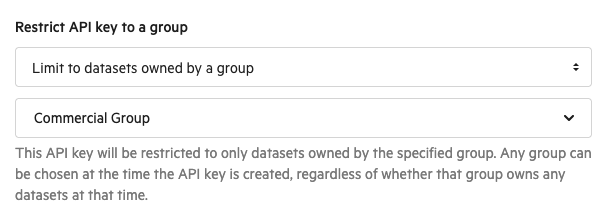
For site-admins in eligible sites, we provide the option to restrict the dataset access of API keys to a desired group. We provide two scopes of access.
- Limit to datasets owned by the group
- Limit to datasets owned by the group, and additionally all the datasets accessible to the group.
This helps protect API key security by preventing customers from accessing other customers’ data, or from misusing the key to access datasets through services outside the intended web app.