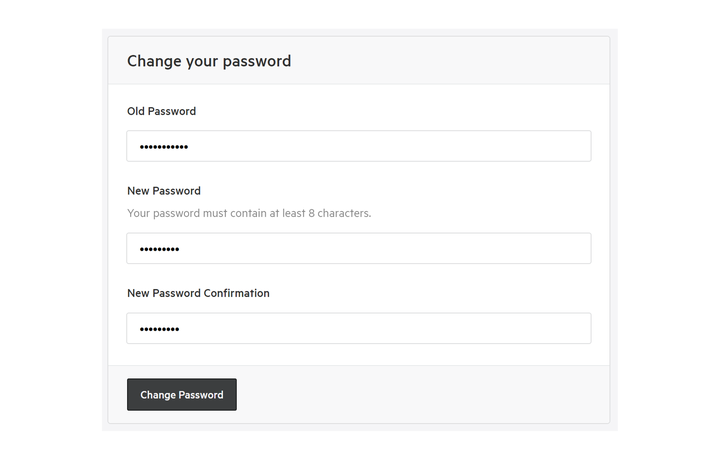Sign up and manage your Koordinates ID
What is a Koordinates ID?
A Koordinates account — known as Koordinates ID — is a universal authentication system for all data portals on the Koordinates platform, including Koordinates.com.
Your Koordinates ID allows you to:
- Access data;
- Receive permission to access private data that has been shared;
- View your site activity; and,
- Get an API key to use APIs and web services.
In this guide, we outline how to sign up for a Koordinates ID, and then change your account details and password.
Sign up for a Koordinates ID
1. Select 'Sign Up' from the top menu

2. Enter your email address
This email address will be used for communications from Koordinates and site publishers (which you can opt out of, if you choose).

3. Enter additional details and click 'Sign Up'
Enter your first name, last name, country and password you want associated with your Koordinates ID.
Note that your password must be at least eight characters long. Koordinates will also screen for high-risk passwords, such as variations of ‘Password’ or ‘Koordinates.’
Edit your profile
1. Click your name in the top menu
2. Select 'Koordinates Profile' from the drop down menu
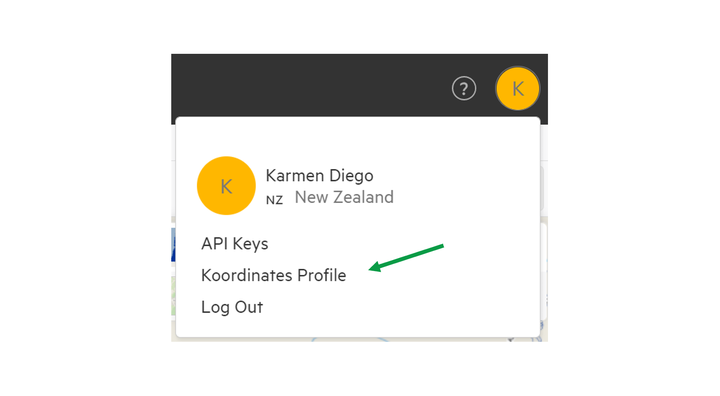
3. Click profile fields to edit

4. Click 'Update Profile' to save changes

Change your password
1. Select 'Password' tab
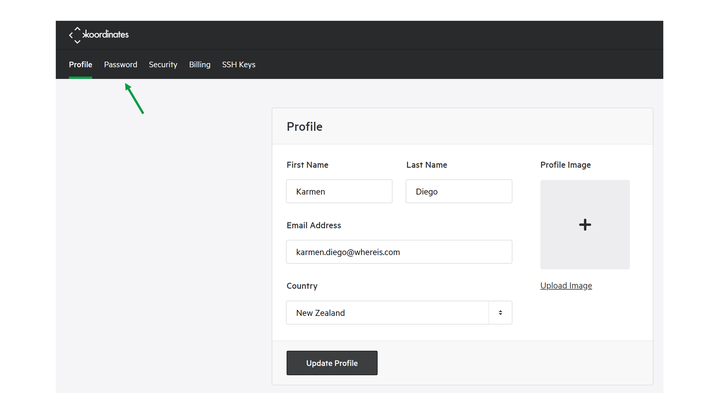
2. Enter your old and new passwords