Updating the Koordinates App
The Koordinates Desktop App is regularly updated, to provide the latest features, and address any minor bugs that may need fixing.
To check and update the Koordinates App
1. From the Top Navigation, open the Options Menu
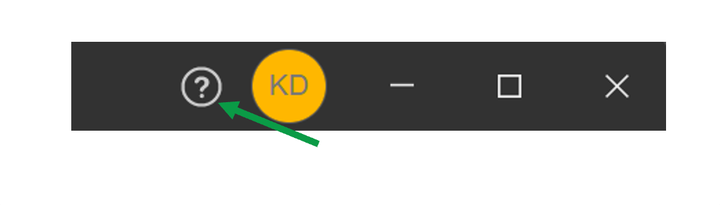
2. Select Check for Updates

If an update is available, the download will commence and automatically install. You may be asked for permission to reintall the the application.
If there is no update available, the menu will advise Up to date
