Update a layer from connected data sources
In this guide, we explain how to update a dataset with new data from a connected data source. Learn more about scanning a connected data source for new and updated data.
1. Select 'Manage' from the top navigation menu
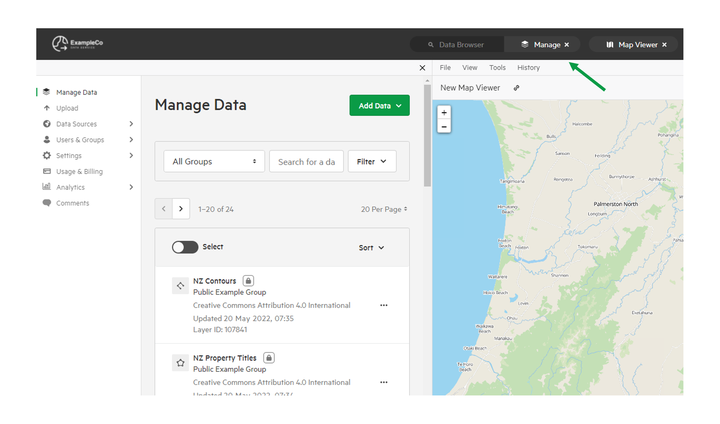
2. Click 'Manage Data'. Filter by Status, then Updates Available


3. Select data to update

4. Click 'Options' and then select 'Update'

5. Check layer details
You have the option to view the layer's details, and edit them as needed.

6. Select or update source
Select or update a source for the updated data.


7. Select the layer from the source to update from.

8. Review changes
The table will compare the current and new layers and highlight the differences.

9. Update and save as draft, or publish
Click the arrow next to 'Update' and decide whether you want to view the update as a draft, or publish immediately.
