Set a primary key for a data layer
After you have published your vector data, you may find that you need to update it from time to time. However, you may find that you only want to update a portion of the dataset, while leaving the rest unchanged.
To manage this process, Koordinates supports the use of primary keys, which can be used to update only those fields that need updating.
A primary key provides a unique identifier for each of the individual records in your dataset. This unique identifier is maintained across versions. A field in version 204 of your dataset, for example, will keep the same primary key as it had in version 123.
Primary keys also help end users, who can keep their data up-to-date, without having to download the entire dataset at each update.
1. Select 'Manage from the top navigation menu.
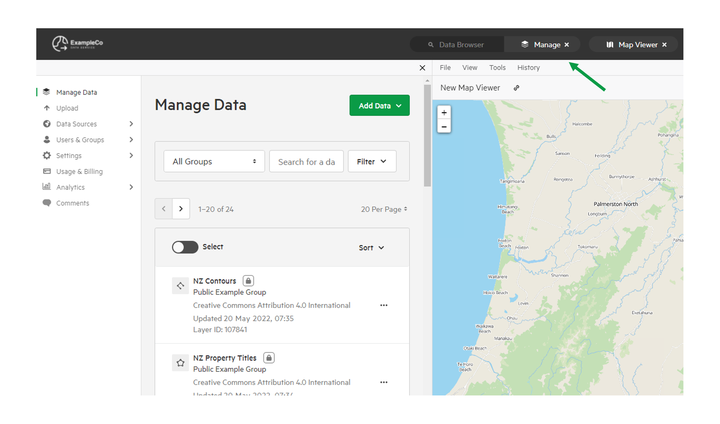
2. Select Manage Data
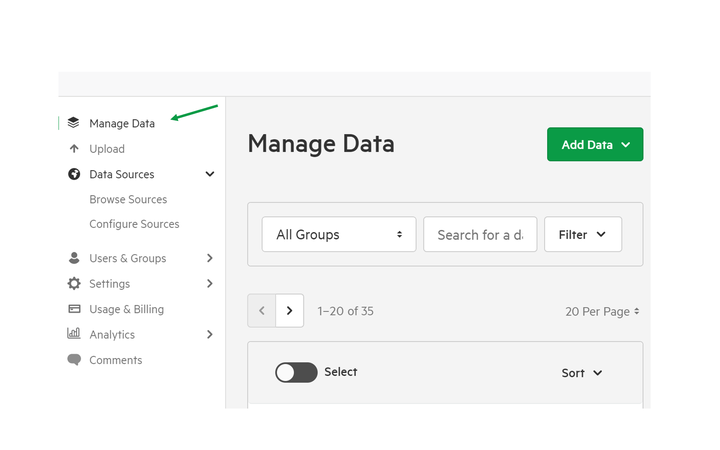
3. Select the Dataset to which you wish to add a Primary Key
You can locate your dataset by entering a search term and filtering by group, date created, data type, status, and last update.

4. Scroll down to Primary Key

5. Select your chosen field to be the Primary key.

6. Click 'Save Draft' or 'Publish

Please note
You can only set your primary key once for each dataset.