Suspend a user from your data portal
Site Administrators can suspend users from their data portal. Suspension will prevent the user from accessing data on your data portal, both via the web user interface and via any Data APIs.
Note: User suspension is only applicable to data portal customers.
1. Select 'Users & Groups' from the top navigation menu
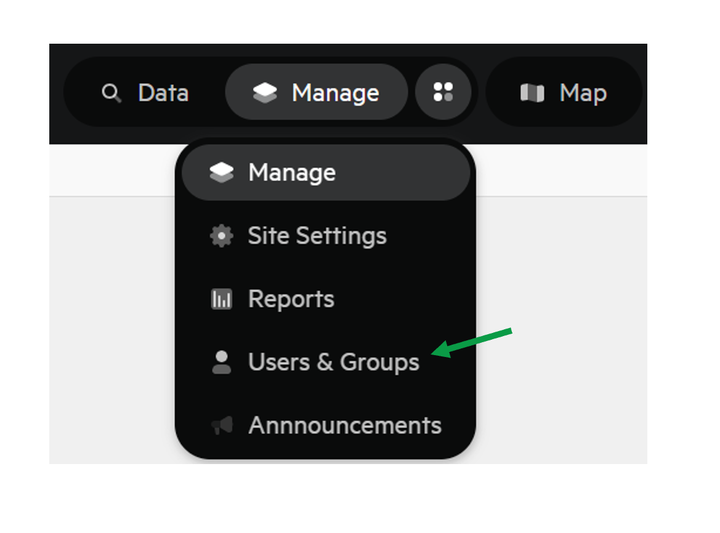
2. Select 'Users'
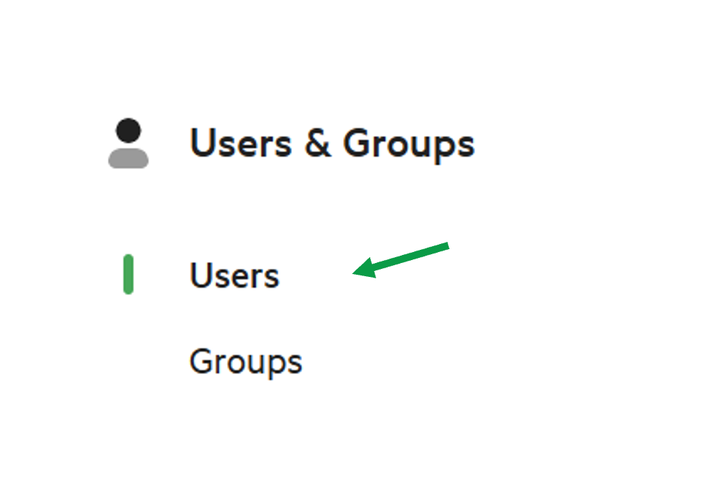
3. Search for the name, email address, or API key of the user you wish to suspend
4. Select the name of the user you wish to suspend
5. Click 'Options'

6. Select 'Suspend' from the drop down menu

7. Confirm user suspension
