Add users to a group
Note: Groups are only available on our Business and Enterprise plans.
1. Select 'Users & Groups' from the top navigation menu
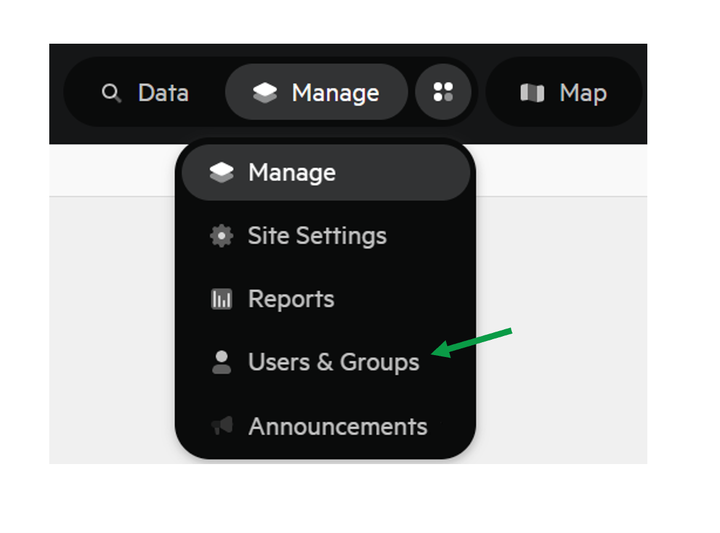
2. Select 'Groups'
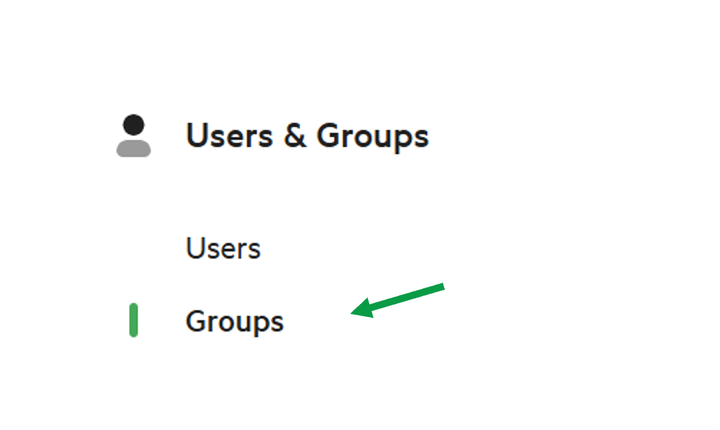
3. Select a Group

4. Click 'Add Users'
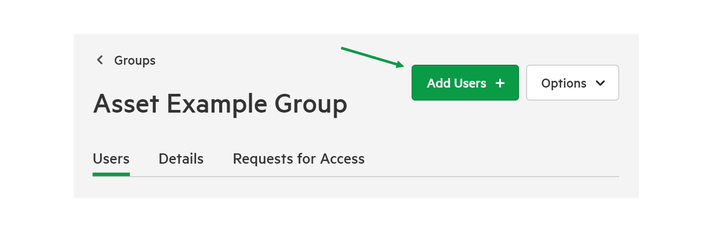
5. Add users
Begin typing the name or email address, and a dropdown menu will provide a list of suggestions. Note that you can only add people who are already users of your Data Service.
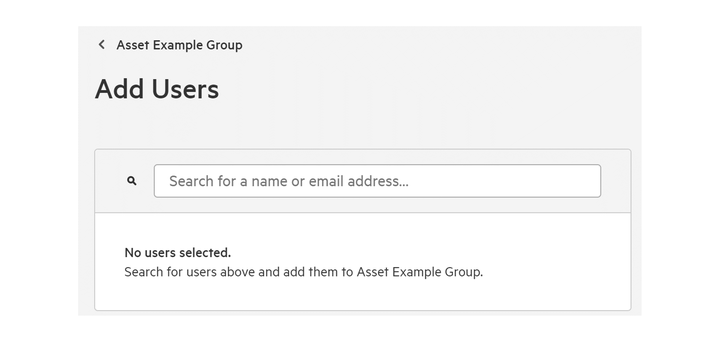
6. Determine permissions for each user

You'll have the option to decide whether each user can:
- Access Data in your group, including Export and access via applicable APIs
- Manage Data, including import and edit published datasets
- Manage Group, including invite users, edit group details and manage group membership.