Manage permissions on a set
Note: Advanced permission controls and sharing with individuals and groups are only available on our Business and Enterprise plans.
1. Select 'Manage Data' from the top navigation menu
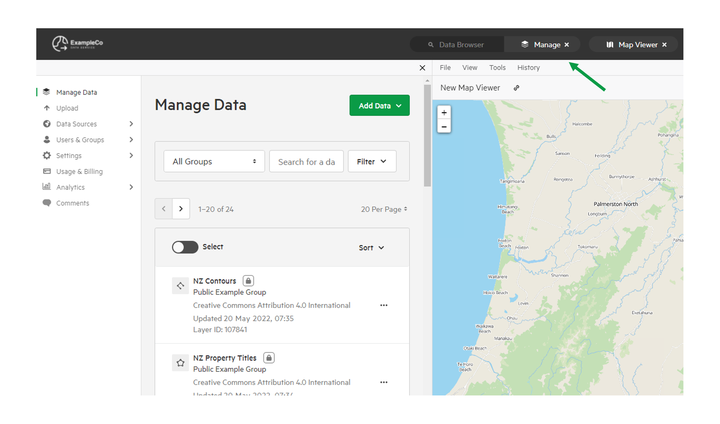
Click 'Manage Data'
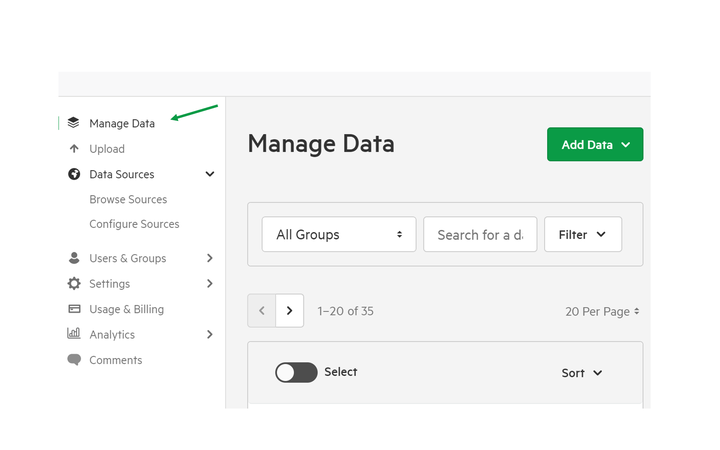
3. Click your chosen set

4. Select the 'Access' tab

5. Manage your permissions
Your permission options are the same as for individual items. Read more about Advanced Permissions here.
6. Click 'Apply' to save changes

A note on set permissions
Set permissions only apply to the set itself, and do not override the permissions on individual data layers or tables. If, for example, you include a publicly available dataset within your private set, that dataset will remain publicly available.