Change the owning Group of a data layer
Your data may have a Group that ‘owns’ - that is, has ultimate responsibility - for that data. In this guide, we outline how to change the owner from one Group to another.
Note: Groups are only available on our Business and Enterprise plans.
1. Select 'Manage' from the top menu
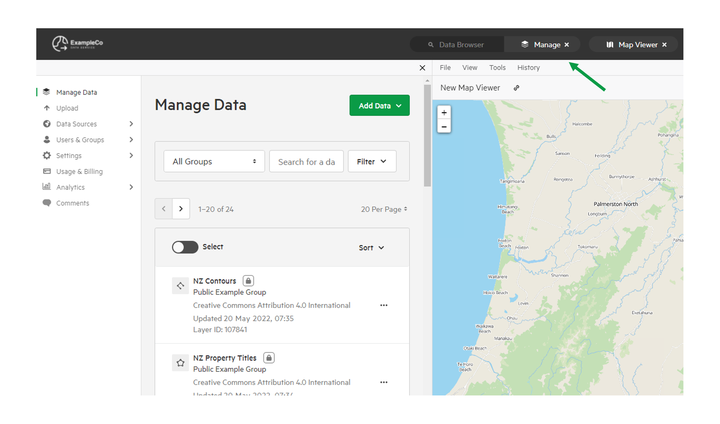
2. Select 'Manage Data'

3. Select your dataset
You can locate your dataset by entering a search term and filtering by group, date created, data type, status, and last update.
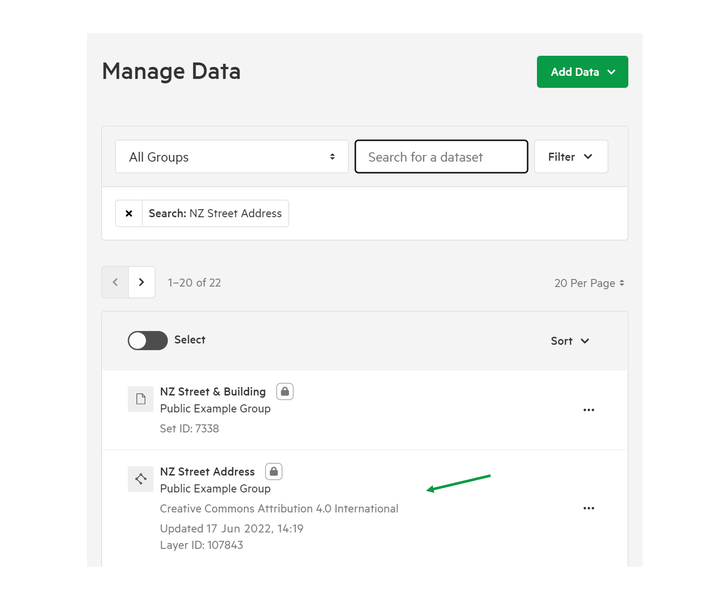
4. Scroll down and click the 'Owning Group' dropdown and select a new Owning Group
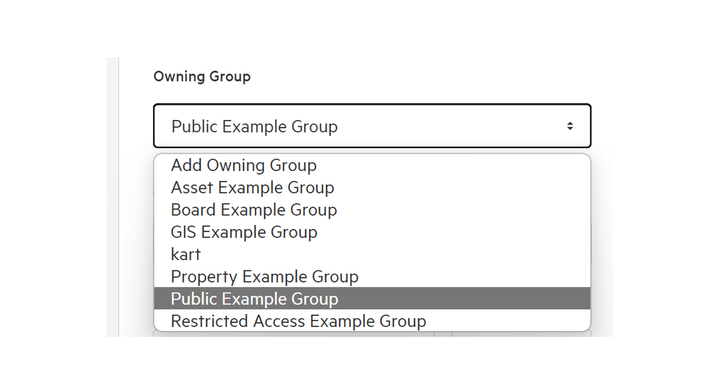
5. Click 'Publish' or 'Save Draft.'
