Find and manage registered users
Note: User management is only available on our Business and Enterprise plans.
Find a registered user
1. Select 'Users & Groups' from the top navigation menu
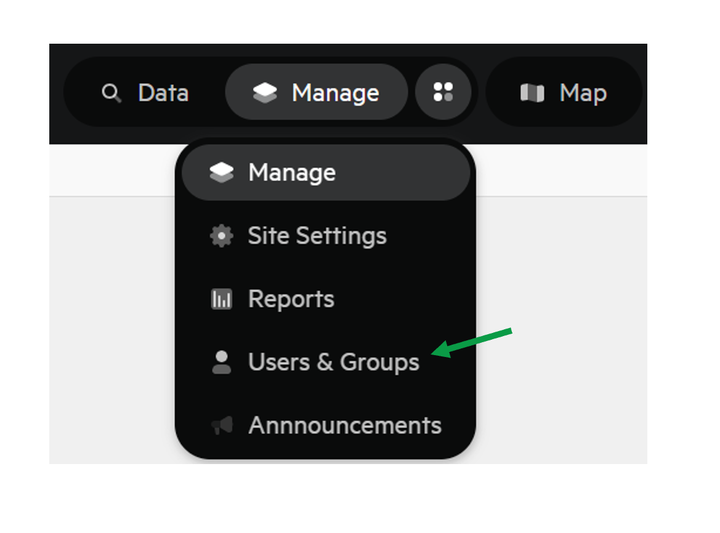
2. Select 'Users'
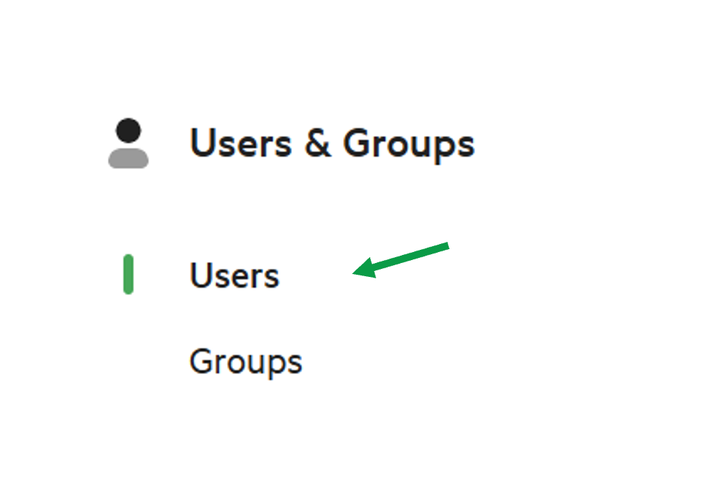
3. Search for users by name, email, or API key

4. Select 'Filter' to filter by Status

Users can be filtered by a range of attributes:
- Paid Seats – users with data management rights who contribute toward your plan seat entitlements
- Site Administrators – users with full site administration privileges
- Email Verified – users with email addresses verified via email verificaiton links, or with email addresses verified by a 3rd party authentication provider
- 3rd Party Auth – users who are logging in using an authentication provider linked to their organisation
- 2FA Enabled – users who have configured additional multi-factor protection on their account for increased account security.
5. Click name of your chosen user
This will give you a range of options for user management, detailed below.

View a list of exports for a specified user
1. Select 'Options'

2. Click 'Exports'

This will take you to a list of exports for that users.
Make user a Site Administrator
Simply check the 'Site Administrator' box to give full administration privileges for your Data Service.

This will update the tags next to the Users name.

Add user to a Group
1. Select 'Add to Group'

2. Select a group to which to add your user
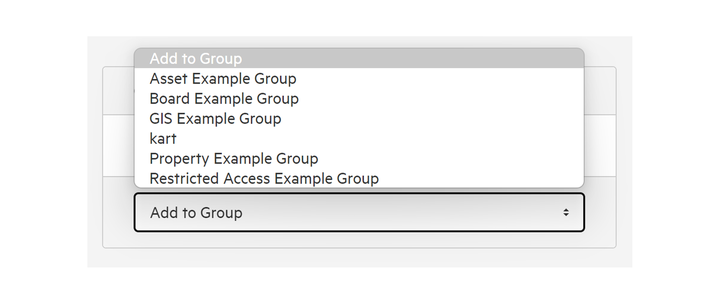
3. Select permissions for group membership

You can choose whether a user can:
- Access Data in your group, including Export and access via applicable APIs
- Manage Data, including import and edit published datasets
- Manage Group, including invite users, edit group details and manage group membership.