Invite new users to your site
1. Select 'Users & Groups' from the top navigation menu
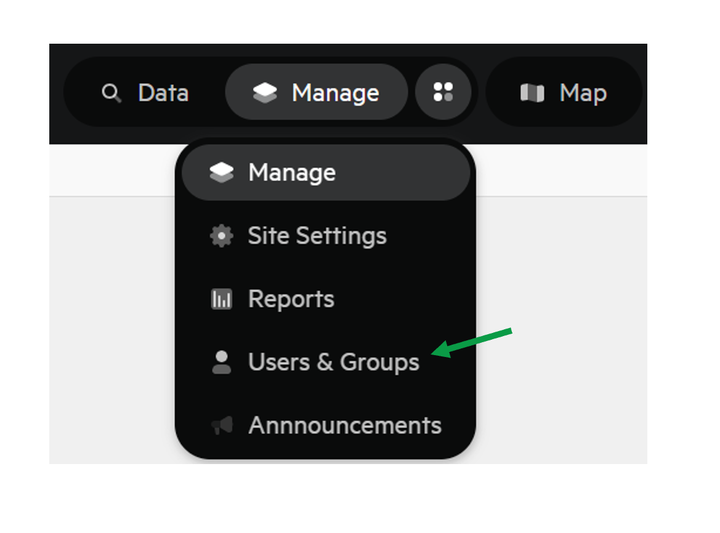
2. Select Users
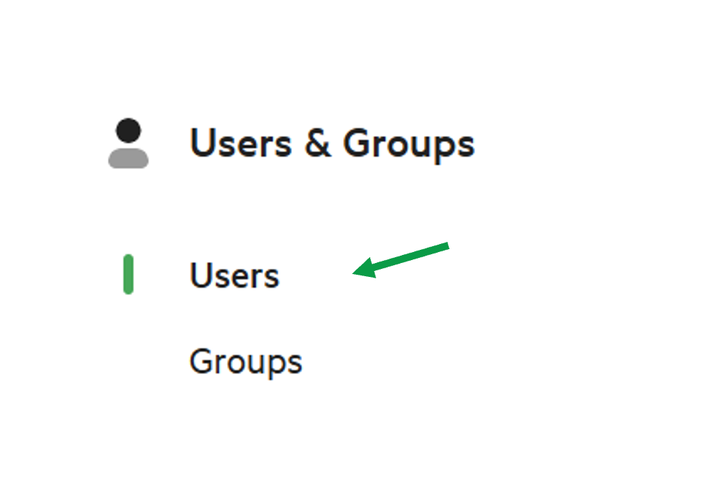
3. Click 'Invite User'
4. Complete the form, including email address, and assigning them to a group (optional)

Optional: Add Site administrative privileges
To make the new user an administrator of the site, check the Site Administrator. After the new user has accepted your invitation, they will have administrative privileges for your site.
