Edit your billing details
Note: For Invoiced based Business and Enterprise customers please contact our account manager.
1. Sign in to your Koordinates ID
You can do this by selecting 'Log In' in the top navigation menu. After you sign in, this will be replaced by your name.
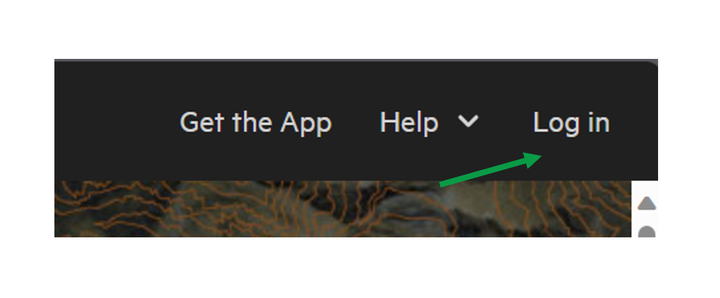
2. Click "Manage" in the top navigation menu.
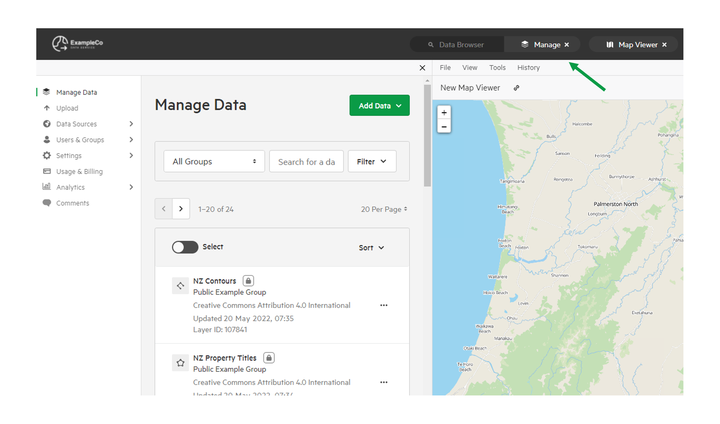
3. Select "Usage & Billing"

4. You can update your credit card information by selecting "Update credit card"

Update the credit card details, including expiry date and CVC.
For US based credit cards - ZIP may be required.

5. Select Save Payment Method

6. Update additional billing information by selecting "Update details"

Update the billing address details.
To update the email address and Country, please contact Koordinates Support

Update Billing Details for Pro User
Pro Users are able to access their credit card details through the Top Navigation Profile section.

This will take Pro Users directly to the billing screen, which allows for credit card and billing details to be updated.
