Edit your Koordinates ID user name and email address
Your Koordinates ID can be used to sign in to sites powered by the Koordinates platform. In this guide, we outline how you can edit your Koordinates ID profile, including user name and email address.
Note that customers using third party authentication — such as G Suite or Azure AD — will not be able to edit their password, as this is managed outside of Koordinates.
1. Click on your user name in the top navigation menu
This will give you a drop-down menu of options relating to your account.
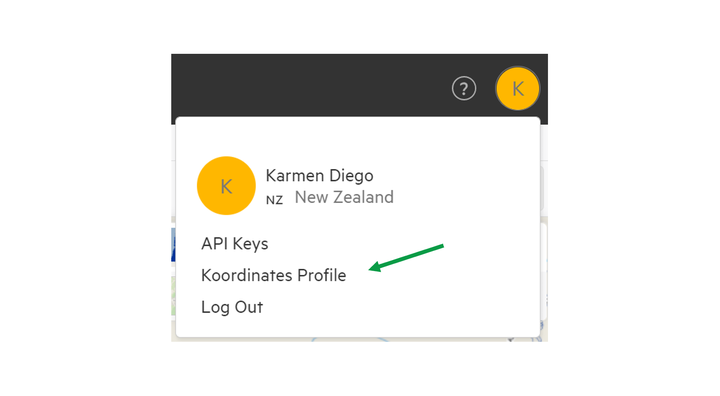
2. Edit your Koordinates ID Profile
You can now edit your Koordinates ID profile, including your:
- First Name
- Last Name
- Country, and
- Email Address
Simply click on the existing entries to edit or replace your existing Koordinates ID profile.

3. Click Update Profile to save your changes.
