Add XML metadata via manual upload
1. Select Manage Data from the Top Navigation Menu
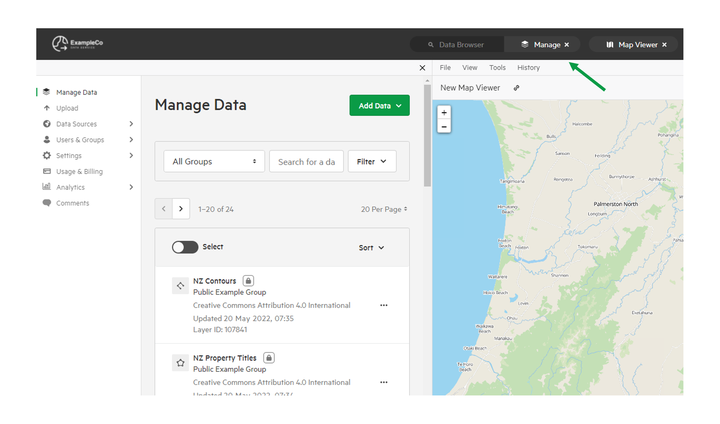
2. Select Manage Data
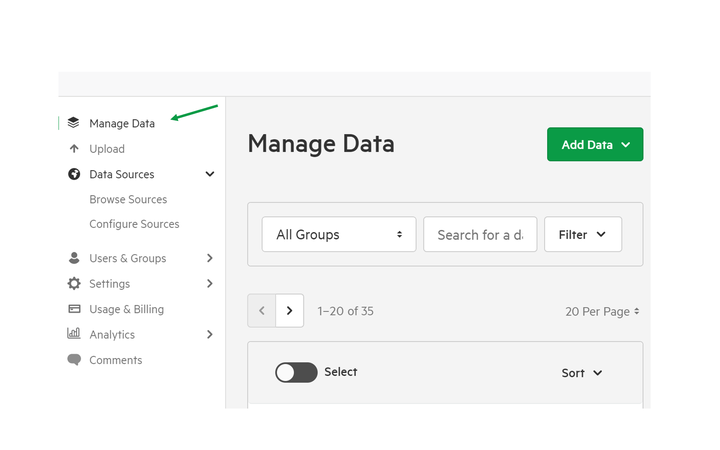
3. Click on your chosen dataset
You can locate your dataset by entering a search term and filtering by group, date created, data type, status, and last update.
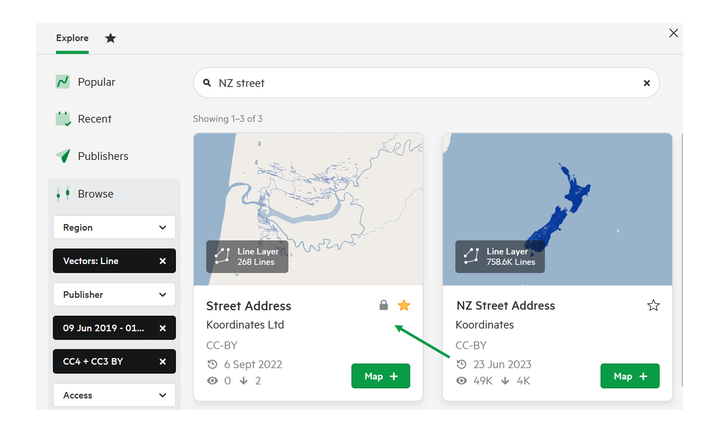
This will open the Data Sheet on the Information tab.

4. Scroll down to the Metadata section and open the drop-down menu

This will give you the option of uploading metadata manually, or adding metadata using a connected metadata source.
5. Click 'Upload XML Metadata'

6. Add your XML file from your computer.
Drag your XML file into the box, or click to add file from your computer.

The file will be scanned, to ensure relevant metadata is present.

7. Review data elements to update, and click Update
Choose to ensure that the title, description, and tags applied to the data in Koordinates is updated to the title, description, and tags provided in your XML metadata.

8. Select Save Draft or Publish the data.
