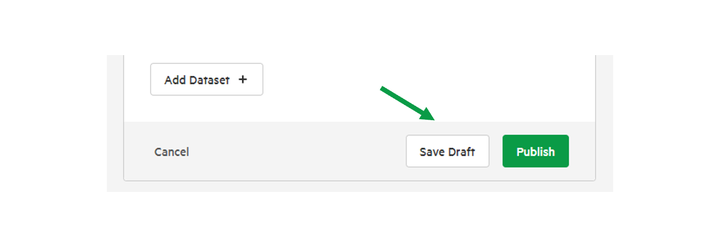Add XML metadata from connected sources
1. Select 'Manage' from the top menu
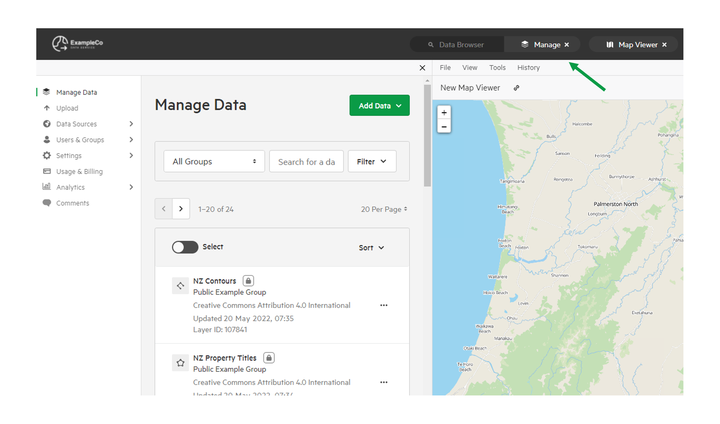
2. Select 'Manage 'Data'
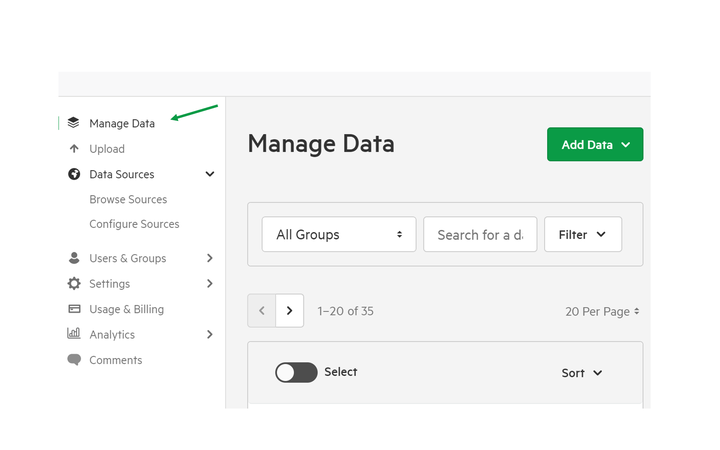
3. Select the dataset to which you wish to add metadata
You can locate your dataset by entering a search term and filtering by group, date created, data type, status, and last update.

4. Click the Metadata drop-down menu
This will give you the option of uploading metadata manually, or adding metadata using a connected metadata source.
5. Select 'Browse Sources'

6. Browse connected metadata sources for XML metadata
When you've located your XML metadata, click 'Connect.'
7. Optionally use XML metadata to update data title, description, and tags

8. Optionally lock title, description, and tags to XML metadata
Choose to ensure that the title, description, and tags applied to the data in Koordinates is locked to the title, description, and tags provided in your XML metadata.

9. Click 'Save Draft' or 'Publish'