Add a custom license
By default, Koordinates offers the option of adding a Creative Commons license to your data. However, administrators also have the capablity to load a custom license, which can then be applied to individual data layers.
1. Select 'Site Settings' from the top menu
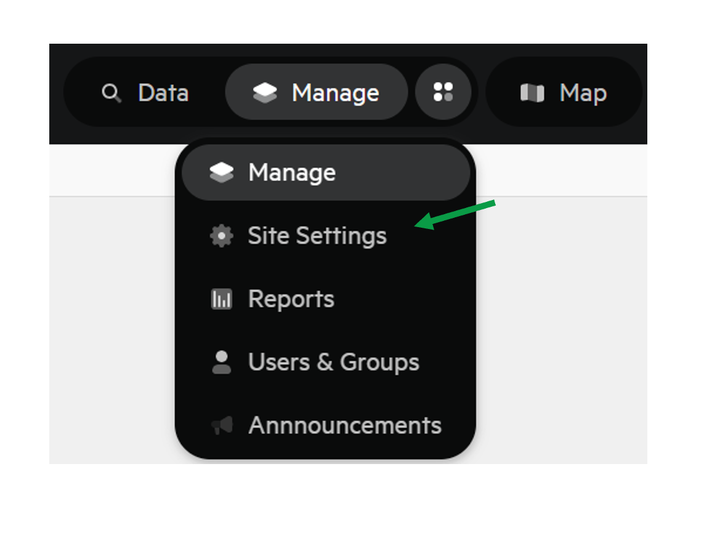
2. Select 'Licenses'

3. Click to Add your new license

Once you select Add Licence, you will be able to add a number of fields.

Complete these fields with your custom license and click to Save.

After you click Save, your custom licence will be added to the list of licensing options on your Koordinates data service.

Updating a custom license
The custom license list shows the number of licenses active on your site, as well as how many times each license is used (has been applied to a dataset).

1. Select Custom License menu

From here you'll be able to View the details of the license.
Select Edit to open the license to update the details.
Select Delete to remove the license.
Note: If the license is actively being used by any dataset, you won't be able to Delete the license, and this option will be disabled.
To identify the datasets that have the custom license assigned to it, apply a license filter to a data search.
