Find data by Publisher
The Publisher button will open the Publisher filter.
- All - display all published datasets available
- Publisher - display all datasets grouped by the organisation
- User - display all publicly shared datasets from users
- Mirror - display mirrored datasets from many open data publishers.
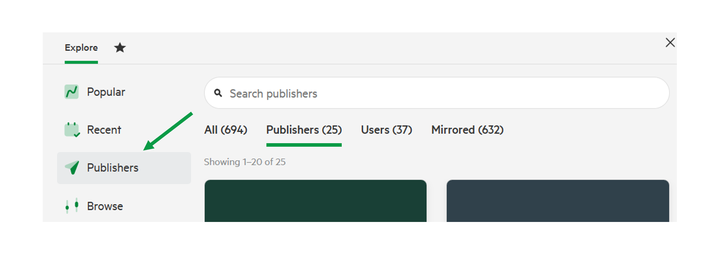
Organisations that have published datasets you have access to (including public datasets), will be available to search.

Selecting a Publisher will filter to only show the datasets published by that organisation. You can then apply additional filters and sorting.

Datasets that have been shared by Users can be viewed and selected. It will show the number of datasets that have been shared.

Koordinates mirrors available from open datasets from publishers around the world. This includes many US states, counties and individual cities. This data is regularly refreshed and updated.
