Edit descriptive information of a layer
1. Select 'Manage' from the Top Navigation menu
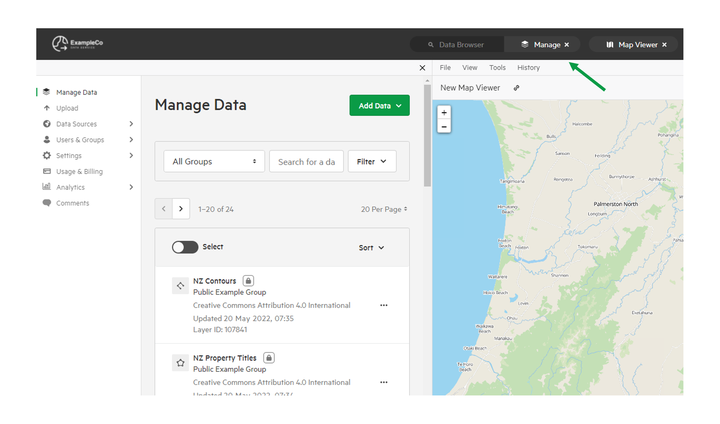
2. Select 'Manage Data'
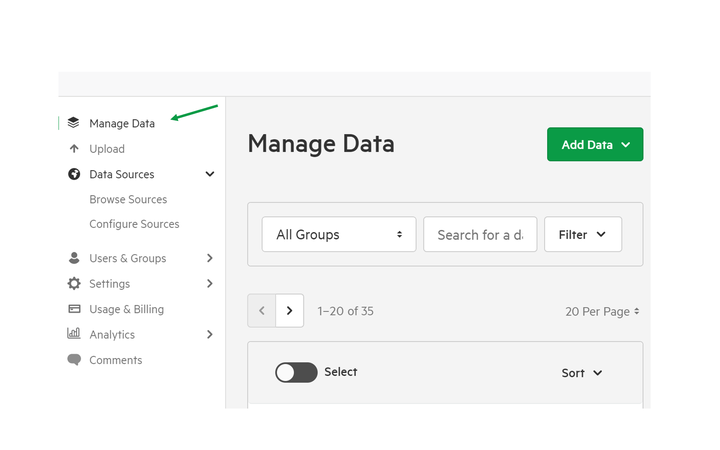
3. Select the dataset you wish to edit
Click the ellipsis on the right of the dataset title box. Select Edit.

4. Scroll down to editable fields sections. Add and edit descriptive information as needed

5. Click 'Publish' or 'Save Draft'
You have the option of publishing your changes 'live' immediately, or saving your changes as a draft.
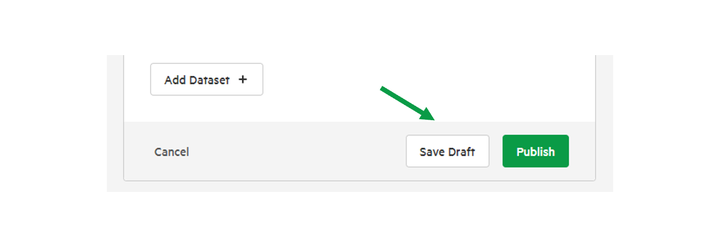
What descriptive information can I add?
Title
Rename your dataset, or keep the default provided by Koordinates.
Custom Title
Keep your custom title, or lock it to the authoritative title in your metadata.
Description
A text field to describe the data layer.
Custom Description
Keep your custom description, or lock it to the authoritative description in your metadata.
Attachments
Add an attachment to your data. Learn more about adding attachments.
Tags
You have the option of adding tags to your data, to assist with search optimisation.
Custom tags
Keep your custom tags, or lock it to the authoritative tags in your metadata.
Owning Group
This is the organisation or group that owns the data, and is responsible for publishing the data on the Koordinates platform.
Category
Choose the category to which the document will belong. This will help users find your dataset, and will be available for them to use as a filter as they browse for data.
License
If your data is free, you will be asked to set a license. If you choose ‘Creative Commons,’ you will be asked to decide which Creative Commons license applies to your work.
Primary keys
Add a primary key, if applicable. If you are unsure of whether you should edit this field, leave it unchanged.
Elevation
Set an attribute to represent the elevation (or 'Z') field for your data.
Metadata
Edit the metadata for your data layer by clicking Edit Metadata
Learn more about adding and editing metadata.
Access
Decide who can view and download your data.
Learn more about permissions.